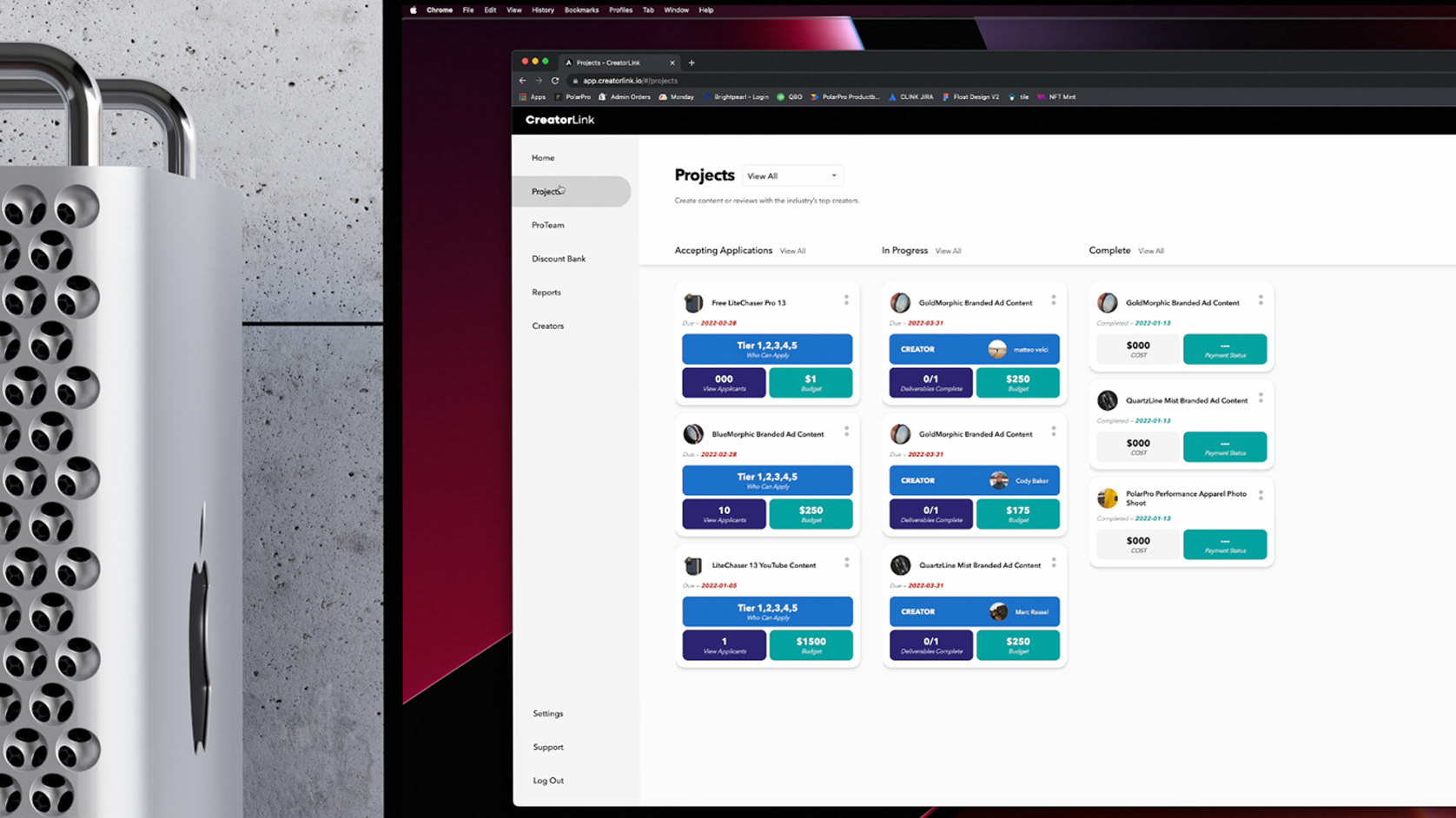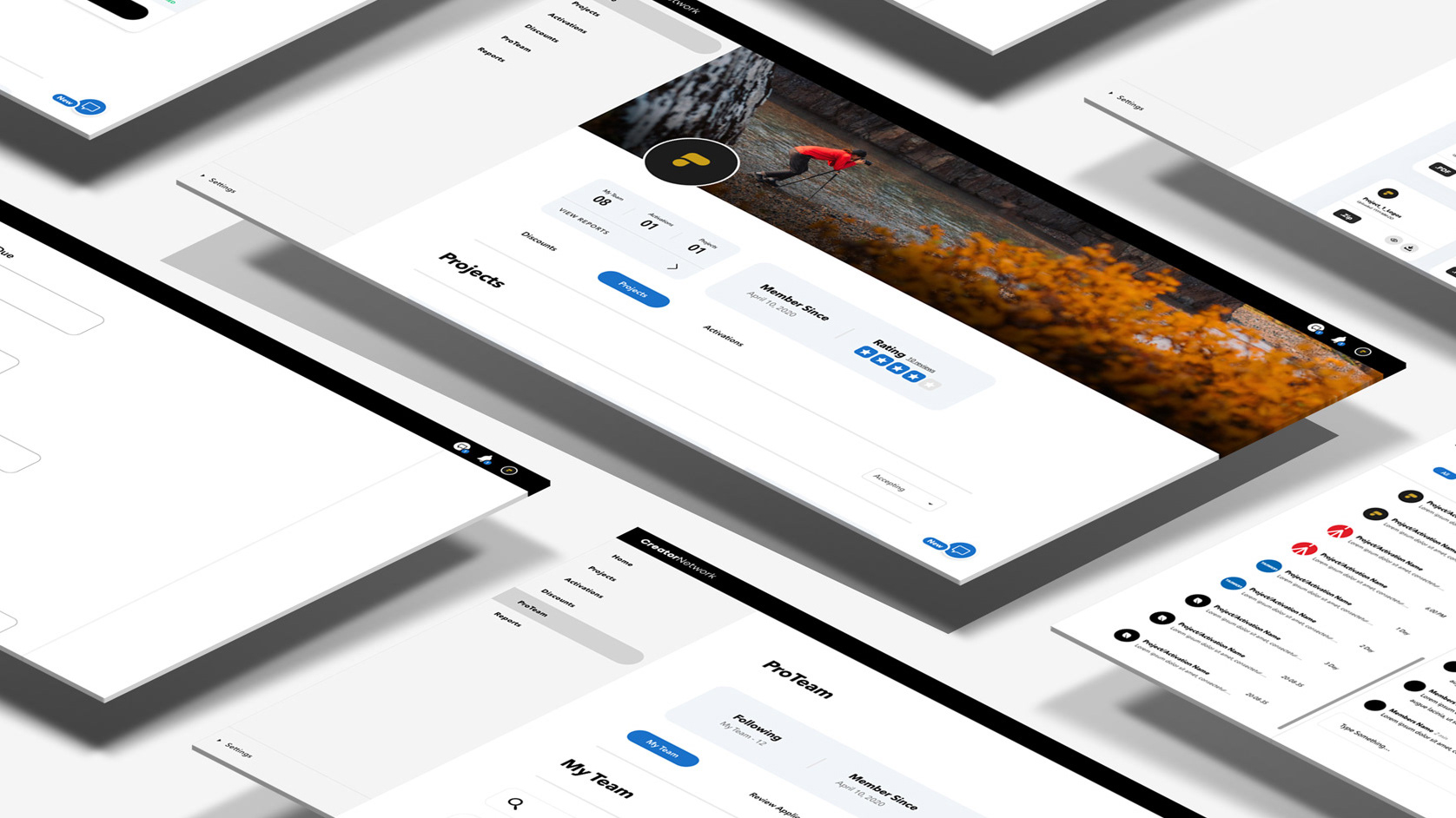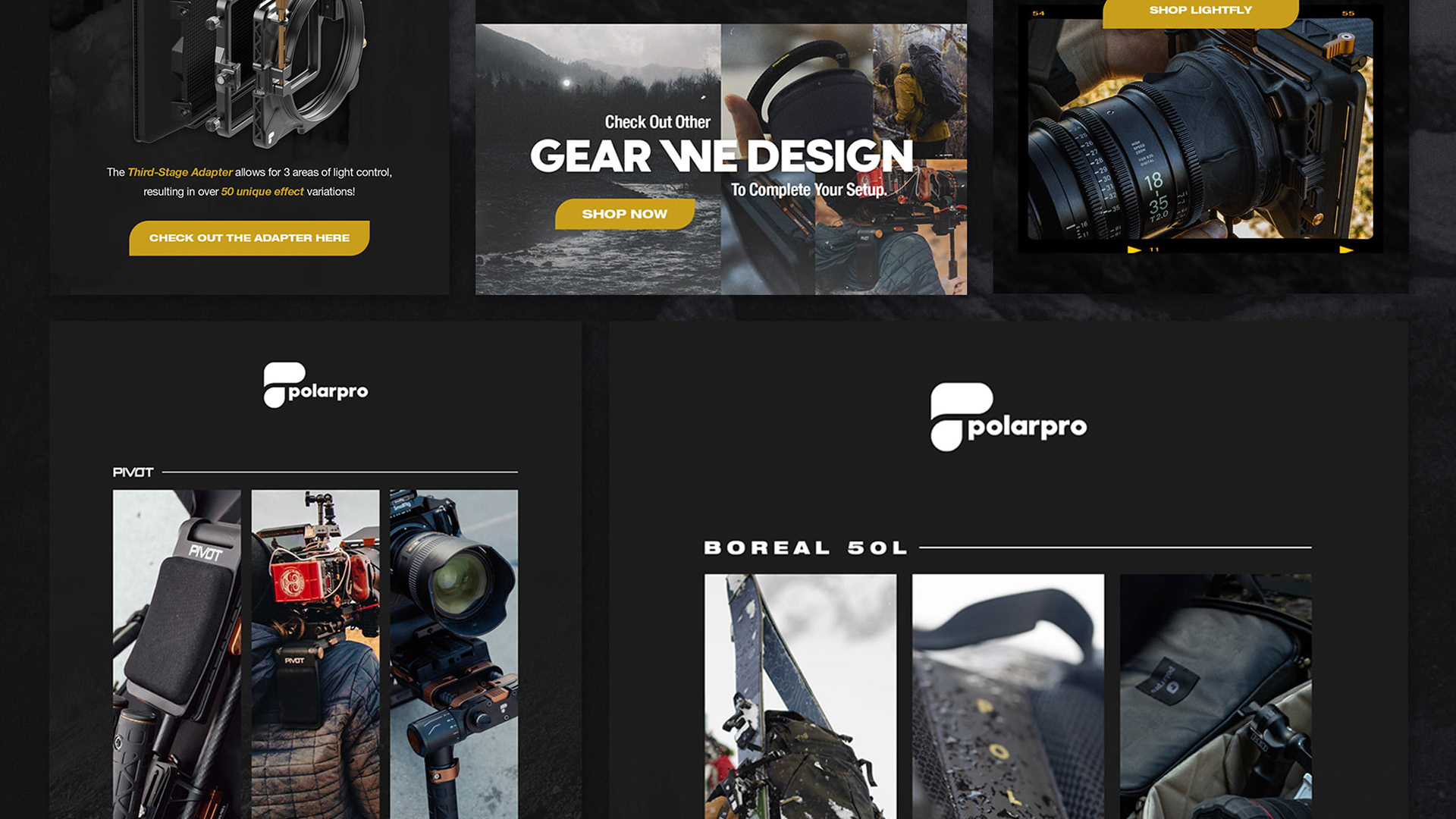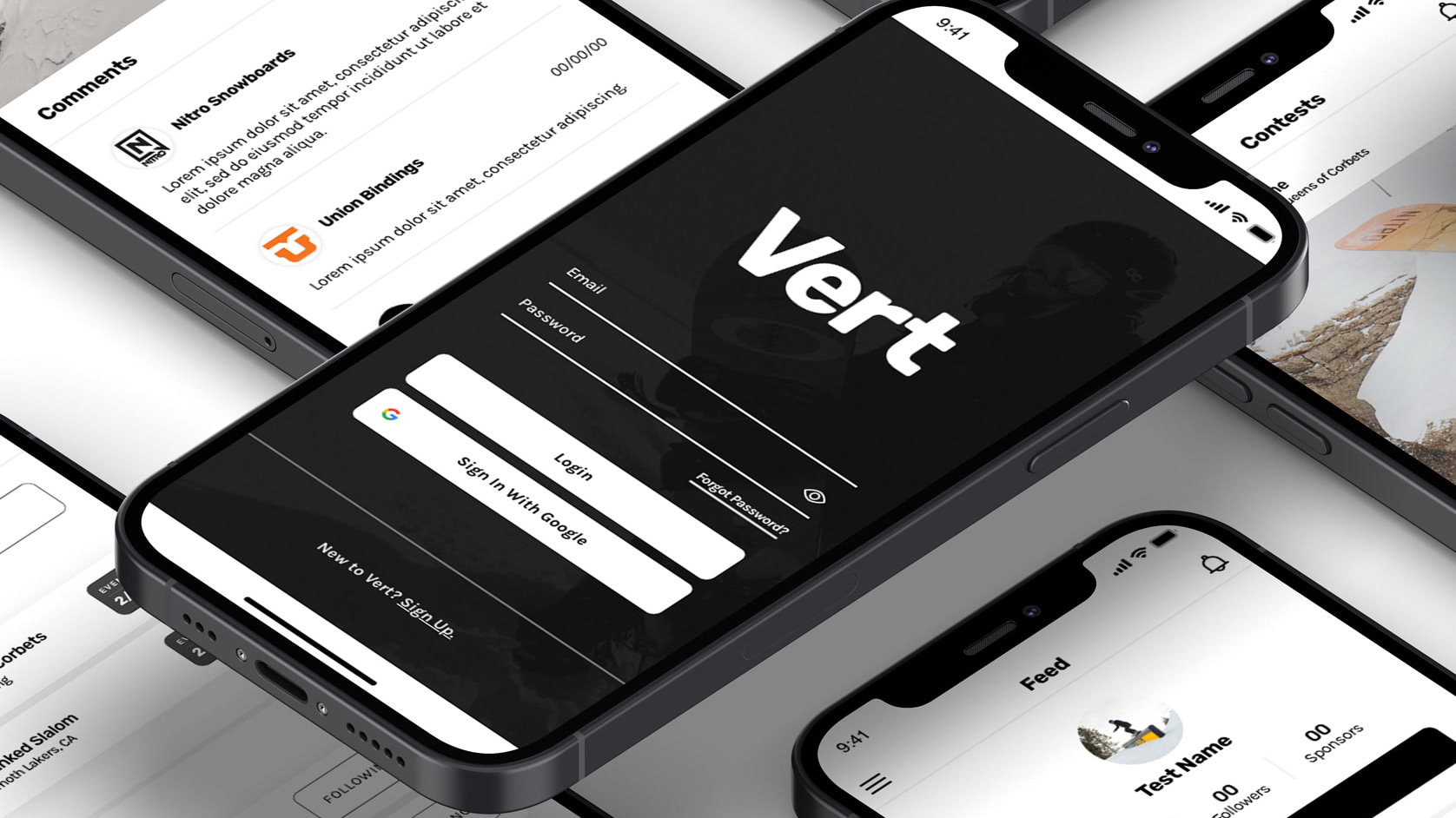Dopple | 3D/AR Product Visualizer
(Case Study)
3D/AR Product Visualizer
PolarPro wanted to integrate Dopple, a 3D/AR visualizer for LiteChaser Pro 14, and future projects. The sole purpose of integrating Dopple was to create an industry-leading experience allowing users to build and visualize every angle of the product and increase sales conversions.
Role
UI/UX Designer and Graphic Designer
Developer - John L.
Software Used
Adobe XD, Photoshop and Dopple
Duration
September 2022 - Nov 2022
Revisions
Once Dopple was integrated into Shopify, we realized how intuitive the platform was during our initial QA. We decided to eliminate some of the added visuals and controls because they increased development time and added little to no value.
Mobile Integration Problems
We ran into some user interface issues that hindered the entire page experience.
Issue 1
The first issue we had to address with the plug-in was making it scrollable for users to view other page content. Since the original design took up the length of the screen, it locked our users into the visualizer. You could scroll past the visualizer experience, but you had to scrub the edge of the screen. The time allotted to figure this out was seconds, but we were worried about how it hindered our mobile page experience and would cause a significant user drop-off.
Issue 2
The second issue was the number of configurations Litechaser Pro 14 had. Due to limitations with Dopple (mobile), we couldn’t develop the configuration screen as an overlay to keep them engaged in the visualizer. Instead, the configurations were implemented as a long scroll and caused a disconnect with the visualizer.
Outcome
Overall Dopple 3D/AR visualizer implementation into our Shopify theme was a success, and we can utilize the plug-in on future page builds. We were also able to address the mobile issues above quickly and efficiently. The solutions were as follows:
Reduced Visualizer Height (Issue 1)
We reduced the height real estate of the plug-in to create more area outside the visualizer allowing the user to browse the landing page without issue.
Simplified Configurations (Issue 2)
Since hiding the plug-in was not an option, we opted to simplify the configurations and showcase two products so users could still interact with every angle of our product, allowing us to solve the disconnect between the visualizer and configurations and keeping our experience above the fold.
_________ You May Also Like: